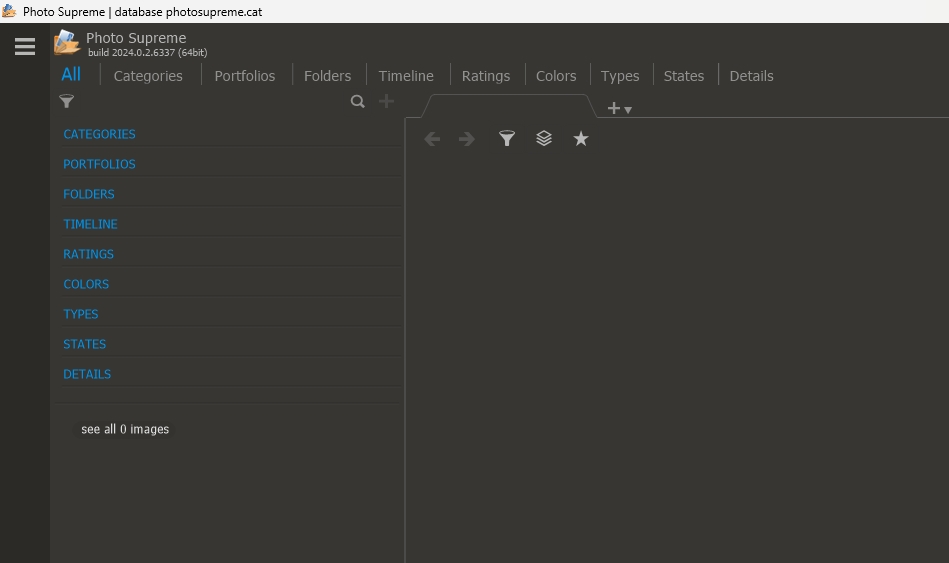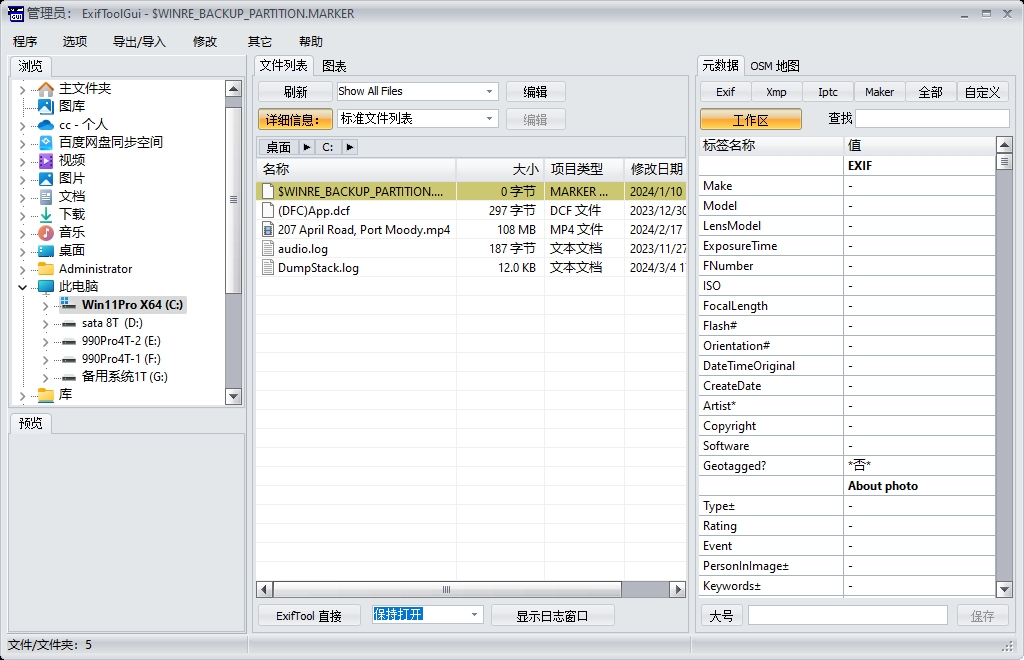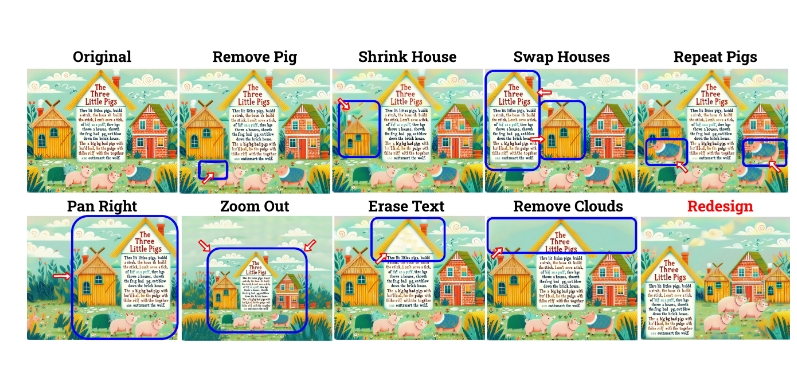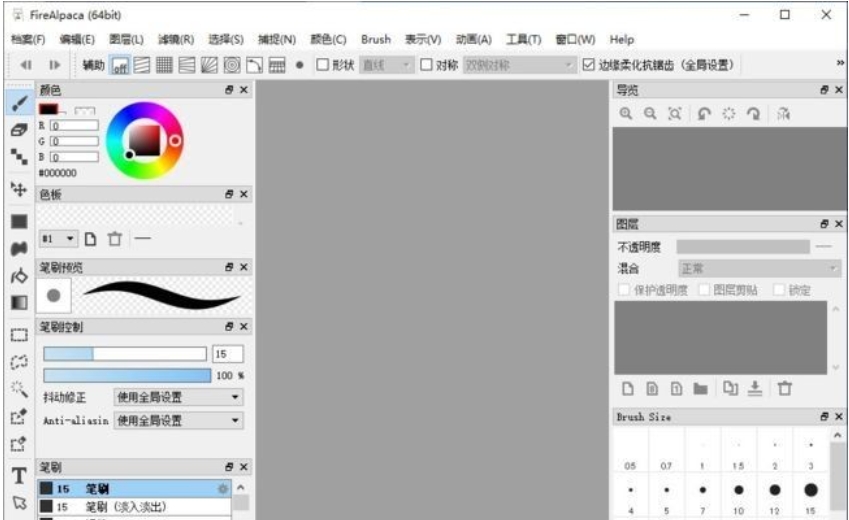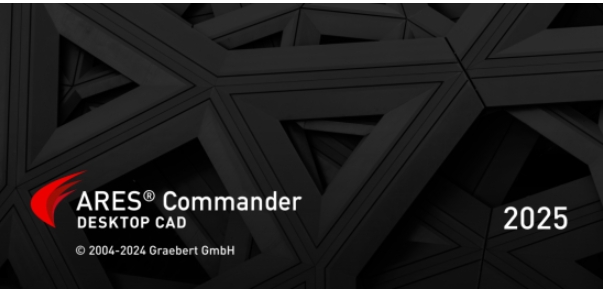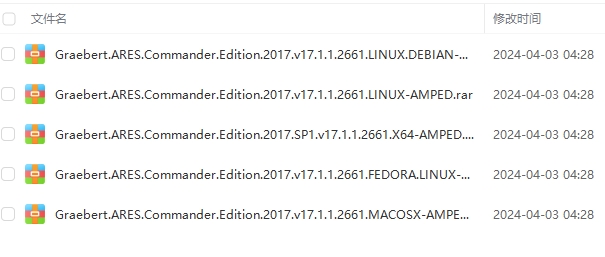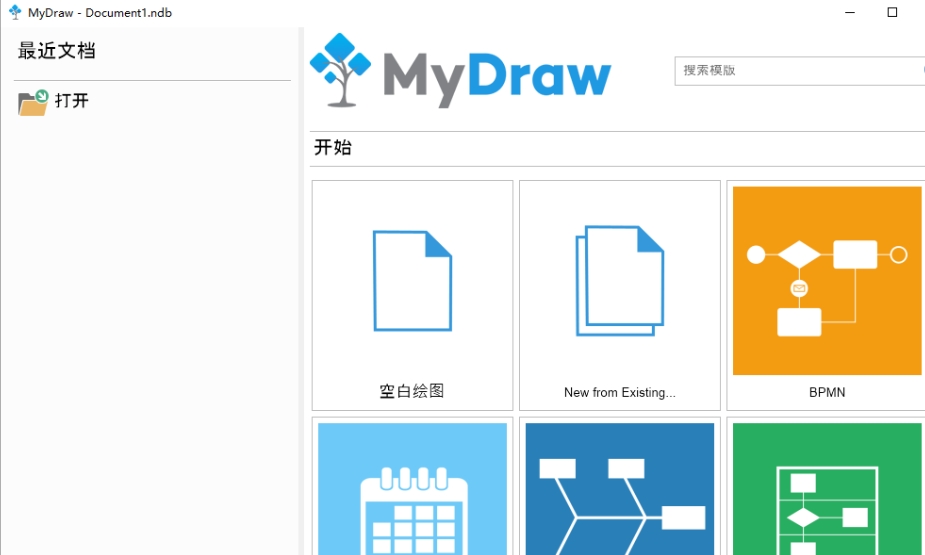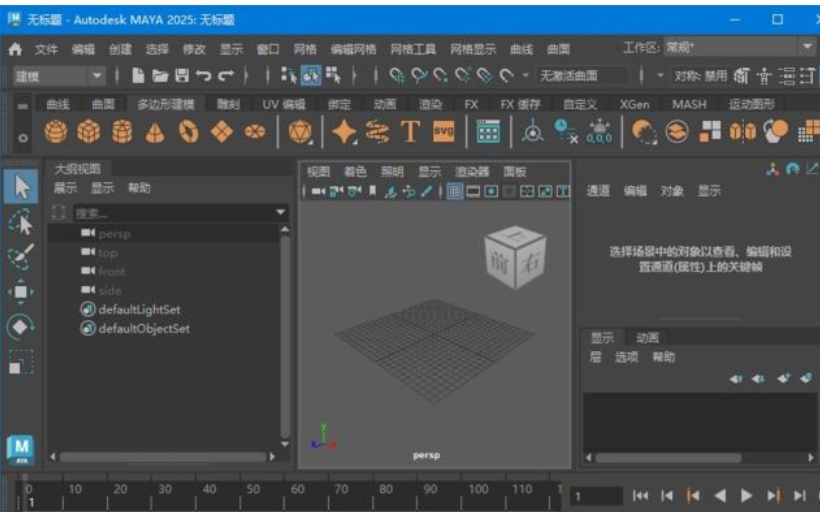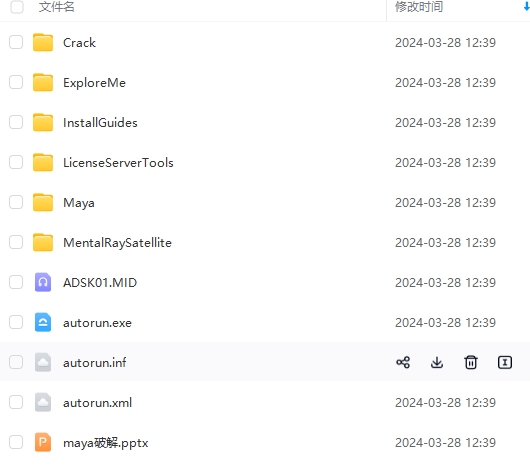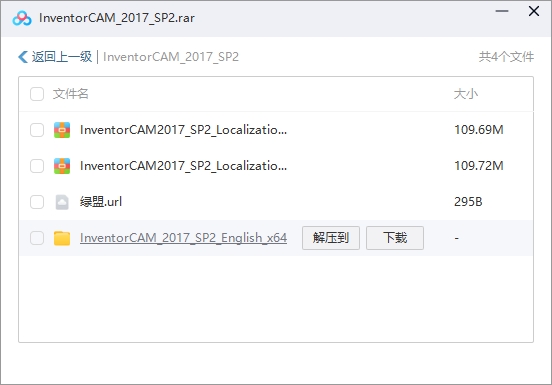
先安装英文版,然后InventorCAM2017_SP2_Localization_Chinese_Simplified_64bit.rar是中文包,解压到程序目录后,可以选中文这个语言了
InventorCAM 2017特别版安装破解过程比较复杂哦:
1. 安装InventorCAM 2017 SP0 64bit
1.1. 运行"IVCAM2017_SPO_English_x64_IV.exe" "Localizations"里有各种语言
1.2. 安装InventorCAM 2017 SP0 64bit. 选"USB Hardware key"
1.3. 解压你要的localization到(默认在 C:\Program Files\InventorCAM2017\)覆盖
2. Multikey 18.1.0 64-bit Emulator 安装
如果你有 Multikey 18.1.0 64-bit Emulator for SolidCAM 就忽略跳过 Emulator setup, 升级你的SC2017 to SP1运行
要安装 Multikey Emulator 要右键管理费身份运行!
2.1. Uninstall previouse USB-emulatot for SolidCAM 64-bit if exist
2.2. 拷贝文件夹 "MultiKey_18.1_x64_31052017" to your computer
2.3. 以管理员身份运行 MultiKey_18.1_x64\install.cmd and wait until new devises and dr>
ives for them will be found and installed
2.4. Reboot computer
Note: If setup is succesfull you have to see new devices:
Device Manager -> Universal Serial Bus controllers -> SafNet inc. HASP key
Device Manager -> Universal Serial Bus controllers -> SafNet inc. USB key
本vip资源(内部分享),不建议单独购买!不提供任何售后,不保证能用!点下面《VIP免费下载》